hey guys. I've installed 11.04 on my netbook, but in order to get inernet access I have to install WINE and emulate the .exe files for the drivers. But, I can't seem to find a way to install WINE without an internet connection. Please help!!!
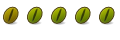
hey guys. I've installed 11.04 on my netbook, but in order to get inernet access I have to install WINE and emulate the .exe files for the drivers. But, I can't seem to find a way to install WINE without an internet connection. Please help!!!

Hi, you can use the livecd I think, then go into synaptic,to settings, click on repositories and put a check by install from cd rom.I have never heard of connecting to the internet through wine only, I am sure you have to set ubuntu up to connect to the internet before wine can use it like for a web browser,
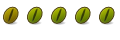
it's not to connect to the internet through WINE, it's to get the Windows-only drivers to run. And it doens't have a disc drive.
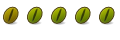
my wireless internet switch doesn't work without the drivers, nor the ethernet port
Assuming your using another pc to access the net, you probably wanted to download the wine pack and install it from a usb, you've mostlike went here http://www.winehq.org/download/ and noticed they only show how to get your ubuntu machine to download it, when your machine has no net... **pointless much**
Go to here, http://www.playonlinux.com/en/download.html here you'll get a Front End for wine called PlayOnLinux in a easy to install .deb package and theres also packages of wine for the PlayOnLinux Front End to install, play on linux can take you through it step by step....
Running command:
will show what kind of wireless adapter you are using. Paste output of the above command here. Hopefully, we can sort out how to make your device work in ubuntu.Code:$ lspci
feel free to visit my Coder's Talk Blog
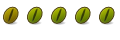
it's a Broadcom 4322AG 802.11. I didn't use the code, I just used hardware manager. All this model of netbook have this problem, I have the Windows driver, all I need to do is get Wine working so I can install it.
If you want to install WINE, I suggest, you plug your laptop with wired ethernet and then follow this instructions:
http://www.winehq.org/download/ubuntu
If you want to make your wireless card working, consider reading this thread:
http://ubuntuforums.org/showthread.php?t=1380560
feel free to visit my Coder's Talk Blog
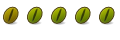
The wired ethernet port doesn't work either. I think that the driver drives everything to do with internet.
Bookmarks