I am having problems with the wl driver for the BCM4322 on 10.10.
It seems with two different routers the connection is really slow and jumpy and web pages barely want to load. I have tried a usb wireless device, and it seems to work much quicker.
Is anyone else having problems with their broadcom cards with the new update?
10.10 64 bit. Using Broadcom restricted drivers (wl)
ifconfig :
Code:eth1 Link encap:Ethernet HWaddr 0c:60:76:0e:35:07 inet addr:192.168.1.100 Bcast:192.168.1.255 Mask:255.255.255.0 inet6 addr: fe80::e60:76ff:fe0e:3507/64 Scope:Link UP BROADCAST RUNNING MULTICAST MTU:1500 Metric:1 RX packets:60312 errors:0 dropped:0 overruns:0 frame:26219 TX packets:48748 errors:47 dropped:0 overruns:0 carrier:0 collisions:0 txqueuelen:1000 RX bytes:76269022 (76.2 MB) TX bytes:12990311 (12.9 MB) Interrupt:21
iwconfig
Code:eth1 IEEE 802.11 Access Point: Not-Associated Link Quality:5 Signal level:238 Noise level:166 Rx invalid nwid:0 invalid crypt:0 invalid misc:0


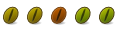

 Adv Reply
Adv Reply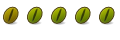


Bookmarks