Can you tell us, step by step exactly what you did to get the Netgear WNA 1100 to work? Myself and countless others have followed similar steps only to find that Ndiswrapper believes that the driver is working, yet Ubuntu sees no wireless networks.
Thank you in advance from both myself and the entire Ubuntu Community.


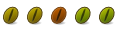

 Adv Reply
Adv Reply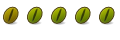

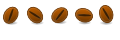


Bookmarks